Adding Exclamations
From Original War Support Wiki
Tutorials -> Adding Exclamations
Tutorial By: NNPlaya
Website: http://majmod.owsupport.com/
Info
For adding exclamations to your mod you will need three files: Voices.txt (file, where is list of voices), Exclamations.wri (file, where are text of exclamations, it`s diffrent for every language, so place it in correct folder, for example #POL) and Exclamations.txt (file, where exclamations are linked to events). Extract them from Data1.owp. There are in Data/GameInit folder. You also need your characters face to make it in XichtED. Let`s start from face. When you create face of character add it to gallery and click on it [right mouse button] (in gallery window) and select Voice button. Then write there few-numbers(the best 1-3) value and click OK. Next click again [right mouse button] and select Name and write there your characters name, the best are short names, like JMM (for John Macmillan). Save gallery. Now let`s look after Exclamations.wri. There is saved text of exclamations so add your characters exclamations to them. This is how to look like Lisa`s text:
EX_RA-Lisa-1 "Yes?" EX_RA-Lisa-2 "Sir?" EX_RB-Lisa-2 "Let me at them!" EX_CA-Lisa-1 "I'm on it!" EX_CA-Lisa-2 "Got it." EX_MA-Lisa-1 "Moving" EX_MA-Lisa-2 "Let's go" EX_OA-Lisa-2 "I'm the bitch from Hell!" EX_OA-Lisa-3 "Lets prey!" EX_OH-Lisa-2 "I'd rather be killing Russians" EX_NA-Lisa-1 "You're kidding right?" EX_NA-Lisa-2 "That’s not possible" EX_FA-Lisa-1 "Next?" EX_FA-Lisa-2 "All done" EX_FB-Lisa-1 "So what now?" EX_FB-Lisa-2 "I'm here" EX_FC-Lisa-1 "Engines running" EX_FC-Lisa-2 "Ready to move" EX_FD-Lisa-1 "That's the way I like them - Dead!" EX_FD-Lisa-2 "Now, who's next?" EX_FF-Lisa-2 "Vehicle's built, now please can I kill someone?" EX_FL-Lisa-1 "Now, who wants some?" EX_BA-Lisa-1 "I love my work!" EX_BA-Lisa-2 "Did that hurt?" EX_BB-Lisa-2 "Yee hah!" EX_BC-Lisa-1 "Come to mama!" EX_BC-Lisa-2 "Lets make that your last smile" EX_BD-Lisa-2 "Catch this!" EX_KA-Lisa-1 "So much more fun when they shoot back" EX_KA-Lisa-2 "Missed me" EX_HA-Lisa-1 "That didn't hurt" EX_HA-Lisa-2 "Ouch" EX_WA-Lisa-1 "Pain just helps me focus" EX_WA-Lisa-2 "Hey… They're almost shooting straight" EX_UA-Lisa-1 "Maybe I'll just sit this one out" EX_UA-Lisa-2 "Shit, that's not supposed to happen" EX_IA-Lisa-1 "Hey, find me some targets will ya?" EX_IA-Lisa-2 "I could use a little action" EX_EA-Lisa-1 "Crates here!" EX_EB-Lisa-1 "Siberite here!" EX_EC-Lisa-1 "Oil here!" EX_ED-Lisa-1 "Are you here to kill or be killed?" EX_ED-Lisa-2 "What are you doing here?" EX_EE-Lisa-1 "Ah… somebody to kill" EX_EE-Lisa-2 "Target practise!" EX_LA-Lisa-1 "My soldiering skill just got better" EX_LA-Lisa-2 "My soldiering skill just increased" EX_LB-Lisa-1 "My mechanical skill just got better" EX_LB-Lisa-2 "My mechanical skill just increased" EX_LC-Lisa-1 "My engineering skill just got better" EX_LC-Lisa-2 "My engineering skill just increased" EX_LD-Lisa-1 "My scientific skill just got better" EX_LD-Lisa-2 "My scientific skill just increased" EX_XA-Lisa-1 "Hey, let me out!" EX_XB-Lisa-1 "Siberite's gone!" EX_XB-Lisa-2 "Alaskite's gone" EX_XC-Lisa-1 "I feel sick" EX_XD-Lisa-1 "Hey, Fuel is getting low" EX_XE-Lisa-1 "Looks like I'm walking"
Use that as example, create and add your exclamations. You can add them on end of file or start. Next step is the most booring of all. It`s editing Exclamations.txt. Take a look how to look like beginning of file:
GAMEINIT
EXCLAMATIONS
EXCL 1 //number of exclamation
NAME RA //name/shortcut of exclamation, the same like in Exclamations.wri
LOG 0
DISPLAY 0 //If you put here 1, game will show exclamation`s text as a dialog
ENEMY 0
FADE 0
HINT 0 //When here is 1, game will show hint, of course if it is.
PROB 1 //It means first variant of exclamation
ITEM 101 0 //here you should place your characters number (the same,
//which you have set for him/her in XichtED P.S. I don`t
//know what means number 0 here. In others exclamations
//they are diffrent, so I don`t changed it, just write
//the same as 101 (Macmillan`s voice)
ITEM 102 0
ITEM 103 0
So this how to look like beginning of every variant of exclamation:
PROB 1 // or PROB 2, I mean second variant
ITEM 113 0 //of course this is our characters voice number set in
//XichtED
ITEM 101 0
ITEM 102 0
ITEM 103 0
And the easiest step: editing Voices.txt. There you have to add your characters voice number. For example, if you set in XichtED your characters voice number as 113 and name as IMM it should look like this (whole file):
GAMEINIT
VOICES
ITEM 113 IMM
ITEM 101 JMM
ITEM 102 Lisa
ITEM 103 Joan
ITEM 104 Frank
ITEM 105 Corn
ITEM 106 Cyrus
ITEM 107 Glad
ITEM 108 Don
ITEM 109 Bobby
ITEM 201 Bur
ITEM 202 Bel
ITEM 203 Gny
ITEM 204 Glb
ITEM 205 Pty
ITEM 206 Gla
ITEM 207 Tit
ITEM 208 Gos
ITEM 209 Kir
ITEM 1 ARM
ITEM 2 ARF
ITEM 3 AMM
ITEM 4 AMF
ITEM 5 ALM
ITEM 6 ALF
ITEM 11 RRM
ITEM 12 RRF
ITEM 13 RMM
ITEM 14 RMF
ITEM 15 RLM
ITEM 16 RLF
ITEM 255 Ape
END_OF_VOICES
END_OF_GAMEINIT
At least you can add sounds of your exclamations. It should be in folders: Dialogs(you can put it in sound folder)/[Nation shortcut]/Exclamations/[name exclamation, for example EX_XB-Lisa-1.wav]. Of course you can prepare exclamations sounds in diffrent languages and put them in correct folders (for example, Dialogs.pol, Dialogs.spa. I think its all.